Android How to Turn On/Off Suggestion strip
Android 3147
More like this? Subscribe
If the suggestion strip is enabled, a bar with word suggestions is displayed above the keyboard. Tapping on a suggested word inserts it into the text.
By default, the suggestion bar is turned on on the Android smartphone. If it is not desired, it can be turned off in the keyboard settings.
Android 14

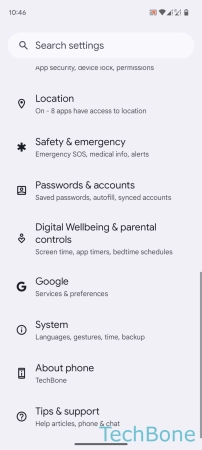





- Tap on Settings
- Tap on System
- Tap on Keyboard
- Tap on On-screen keyboard
- Tap on Gboard
- Tap on Text correction
- Enable or disable Show suggestion strip