Android How to Turn On/Off Smart storage
Android 8407
More like this? Subscribe
The Smart storage (Storage Manager) automatically deletes photos and videos that are older than 60 days and that are already saved on Google Photos. Afterwards, the photos and videos can still be accessed via Google Photos.
Android 14




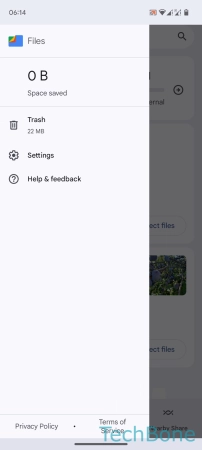
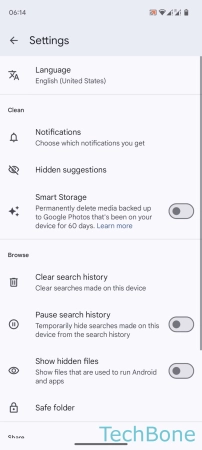
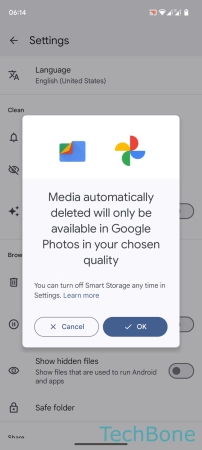
- Tap on Settings
- Tap on Storage
- Tap on Free up space
- Open the Menu
- Tap on Settings
- Enable or disable Smart Storage
- Tap on OK