Android How to Turn On/Off SIM card lock
Android 3760
More like this? Subscribe
If the SIM card lock is enabled, the PIN of the SIM card is queried every time the Android smartphone is started, and if the SIM lock is (not) desired, it can be turned on or off in the security settings.
Note: The current PIN is required to enable or disable the SIM PIN request.
Android 14



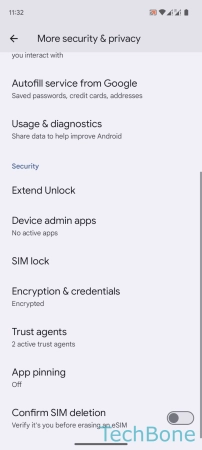


- Tap on Settings
- Tap on Security & privacy
- Tap on More security & privacy
- Tap on SIM lock
- Enable or disable Lock SIM
- Enter the PIN and tap on OK