Android How to Show/Hide Password characters while typing
Android 8052
More like this? Subscribe
With this option the letters you put in for a password will show up for a short notice to make sure you typed it in properly. This could also be a security problem as people that stand behind you are able, to figure your password out.
Android 14



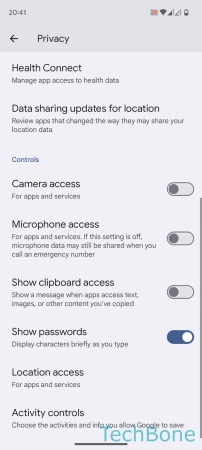
- Tap on Settings
- Tap on Security & privacy
- Tap on Privacy
- Enable or disable Show passwords