Android How to Set Time manually
Android 2483
More like this? Subscribe
On Android, the current time is obtained from the network by default. To be able to change the time afterwards, the automatic date and time feature has to be disabled.
Android 14

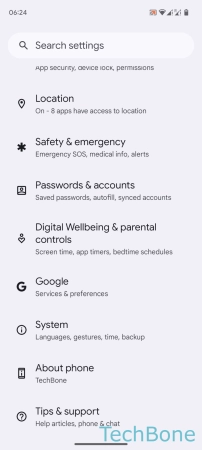
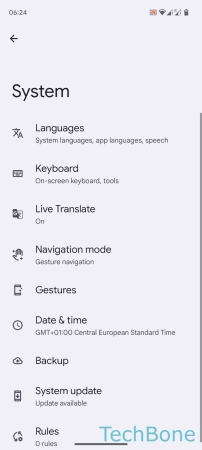
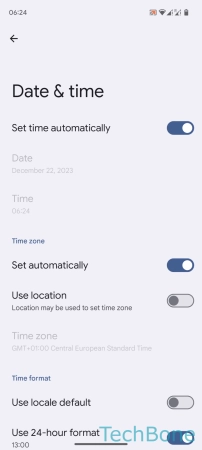
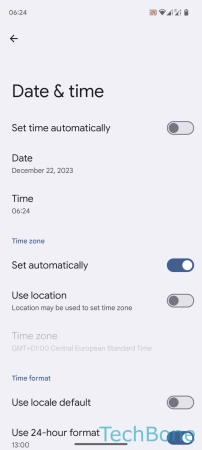
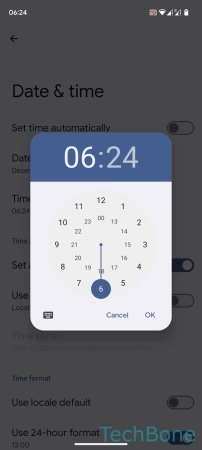
- Tap on Settings
- Tap on System
- Tap on Date & time
- Turn off Set time automatically
- Tap on Time
- Set the Time and tap on OK