Android How to Remove Keyboard language
Android 5074
More like this? Subscribe
Added keyboard languages can easily be removed under Android when they are no longer needed.
Note: If the default keyboard language is removed, the subsequent language automatically moves to the first position and is set as default.
Android 14





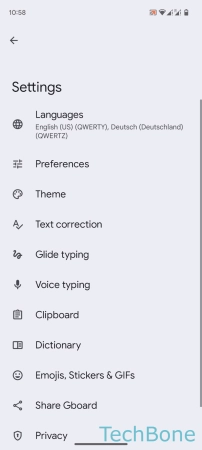


- Tap on Settings
- Tap on System
- Tap on Keyboard
- Tap on On-screen keyboard
- Tap on Gboard
- Tap on Languages
- Tap on Edit
- Select a Keyboard language and tap on Delete