Android How to Remove a Widget
Android 5325
More like this? Subscribe
Widgets that have already been placed or added by the user can be quickly and easily removed from the home screen. As with app shortcuts, widgets are only removed from the home screen, but remain installed on the device. They can therefore be added again at any time.
Android 14
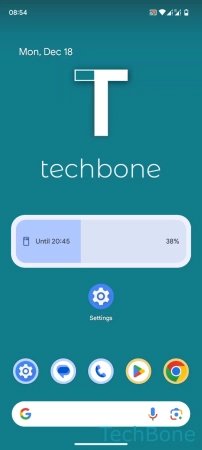
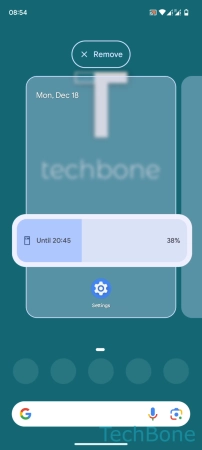
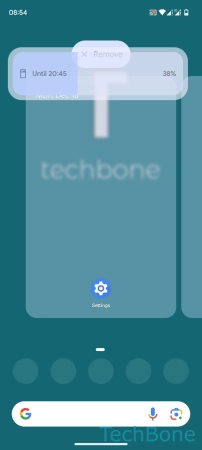
- Tap and hold a Widget
- Drag the Widget upwards
- Release the Widget on the Remove button