Android How to Edit Quick Responses in Phone App
Android 5675
More like this? Subscribe
Incoming calls can be rejected on the Android device with a quick response. We can edit the default responses in the settings and we have four responses available for this:
- "Can´t talk now. What´s going on?"
- "Can I call you back later?"
- "I´ll call you later."
- "Can´t talk now. Call me later?"
Android 14


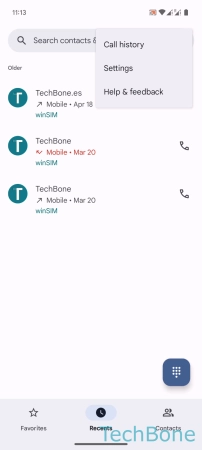

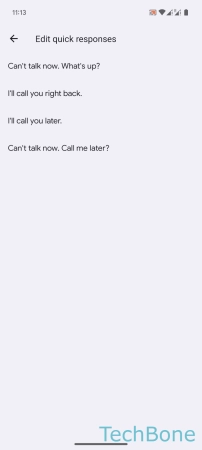

- Tap on Phone
- Open the Menu
- Tap on Settings
- Tap on Quick responses
- Choose a Quick response
- Enter a Quick response and tap on OK