Android How to Turn on/off Google Location History
Android 1424
More like this? Subscribe
If the Google location history is enabled, visited locations are stored on the Android device and transferred to Google. This also happens in the background when no Google service is active. This data can be used to create personalized maps or recommendations. The location history can be turned on or off in the Google account settings.
Android 14


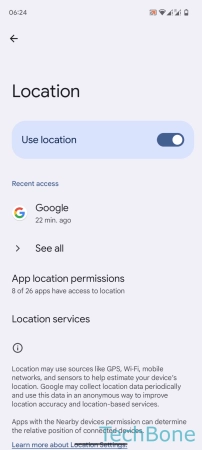


- Tap on Settings
- Tap on Location
- Tap on Location services
- Tap on Google Location History
- Enable or disable Location History