Android How to Turn On/Off Extreme Battery saver
Android 2413
More like this? Subscribe
The extreme batter saver restricts all background processes and the system performance of the Android smartphone to achieve the highest possible battery runtime.
After activation, the dark mode is activated and only basic functions are available.
We can specify if the extreme battery saving mode should always be activated with the battery saver, or if we should be asked every time.
Android 14

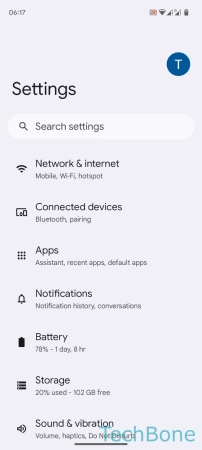


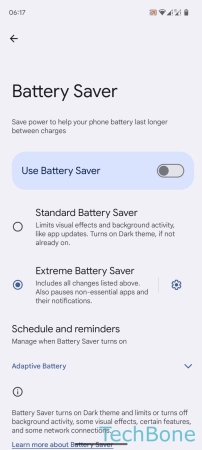
- Tap on Settings
- Tap on Battery
- Tap on Battery Saver
- Select Extreme Battery Saver
- Enable or disable Use Battery Saver