Android How to Send an SMS Message
Android 5152
More like this? Subscribe
Although SMS (Short Message Service) messages are increasingly being displaced by Internet messengers or other messaging applications such as WhatsApp or Messenger, they are still an important part of mobile devices.
Android 14





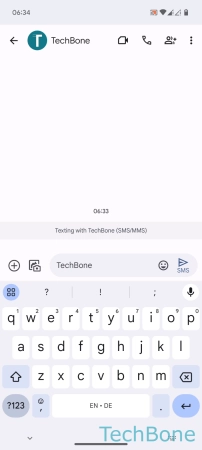
- Tap on Messages
- Choose a Conversation or tap on Start chat
- Enter a Phone number or select a Contact
- Choose a SIM card (Dual SIM)
- Enter a Text message
- Tap on Send