Android How to Create a Contact
Android 4390
More like this? Subscribe
To create a contact is pretty easy, just make sure you have the right datas, like phone number and name, at hand.
Android 14

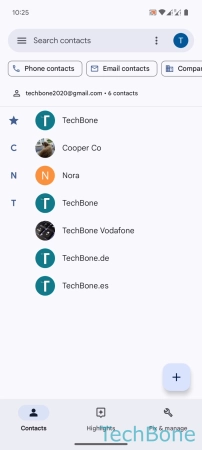
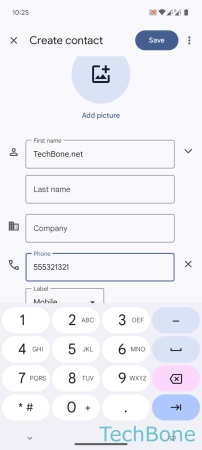
- Tap on Contacts
- Tap on Add
- Enter the Name, the Phone number and other information and tap on Save