Android How to Check for Software Updates
Android 1209
More like this? Subscribe
Depending on the manufacturer and device model, firmware updates may come regularly or not at all. Android regularly checks for updates and displays a notification when they are available. However, it is also possible to check for updates manually.
Android 14

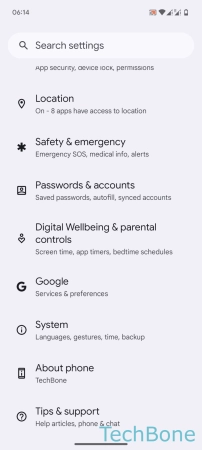
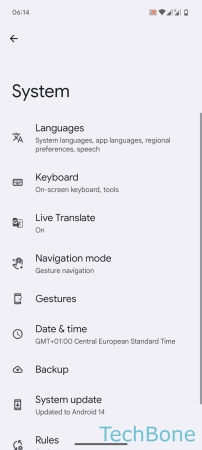

- Tap on Settings
- Tap on System
- Tap on System update
- Tap on Check for update