Android How to Turn On/Off Banner notifications for individual Apps
Android 8476
More like this? Subscribe
Pop-up or banner notifications are displayed at the top of the screen for a few seconds when the Android smartphone is unlocked.
Banner notifications can be enabled or disabled individually for each app, even for individual categories.
Android 14

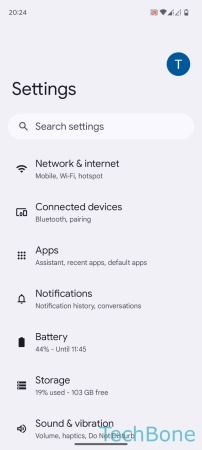
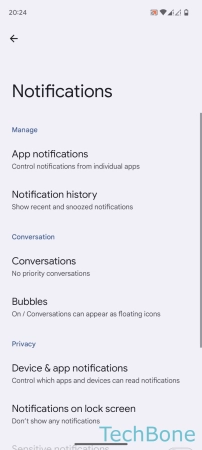
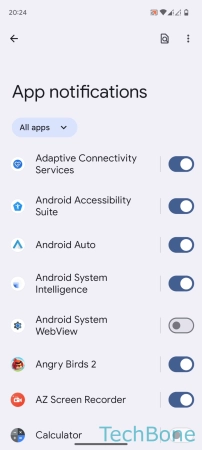
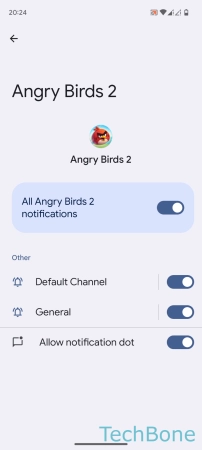
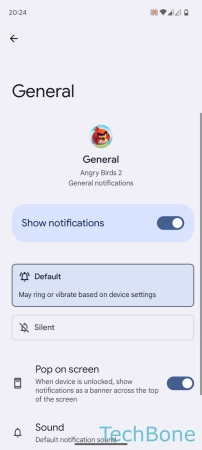
- Tap on Settings
- Tap on Notifications
- Tap on App notifications
- Choose an App
- Choose a Category
- Enable or disable Pop on screen