Android How to Turn On/Off Screen Rotation
Android 4060
More like this? Subscribe
With this option, your screen will rotate as soon as you push your device on a side. If you hold your phone vertically, the screen will be shown vertically too.
Android 14

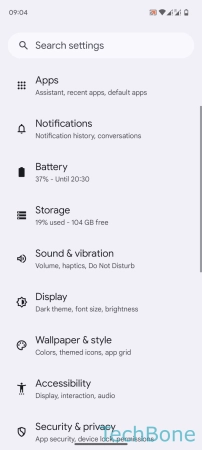

- Tap on Settings
- Tap on Display
- Enable or disable Auto-rotate screen