Android How to Adjust Audio balance
Android 3372
More like this? Subscribe
We can adjust the tonal balance on the Android smartphone to the user's needs, for example, if there are weaknesses in the even listening performance.
The audio balance can be continuously adjusted via a slider.
Android 14

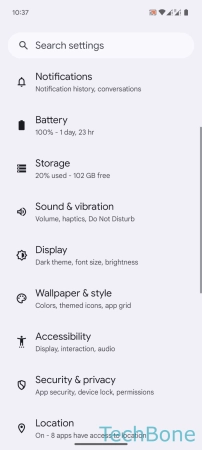
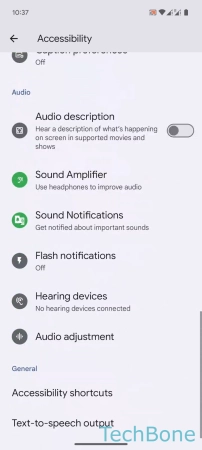
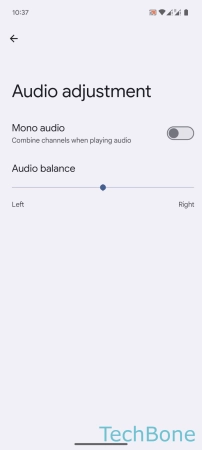
- Tap on Settings
- Tap on Accessibility
- Tap on Audio adjustment
- Adjust the Audio balance