Android How to Turn on/off Screen-wake when receiving Notifications
Android 24272
More like this? Subscribe
If the Android smartphone's screen is turned off, it will not be turned on by default when new notifications are received. The Android system offers an option in the settings to turn the screen on for new notifications.
Android 14



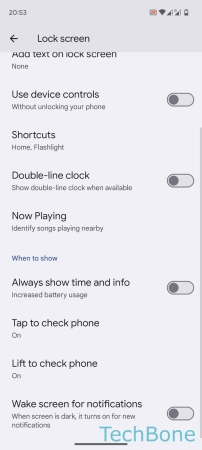
- Tap on Settings
- Tap on Display
- Tap on Lock screen
- Enable or disable Wake screen for notifications