Android How to Add Wi-Fi network manually
Android 3419
More like this? Subscribe
If a Wi-Fi network is not visible or cannot be scanned, we can add it manually under Android. Only the SSID (access name of the router) and the corresponding password are required for this.
Android 14

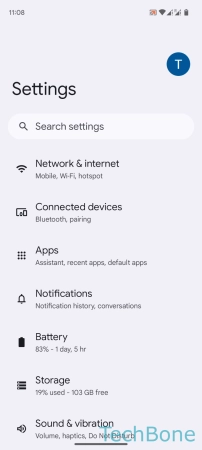
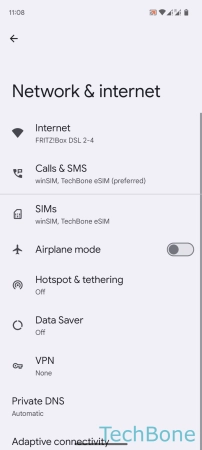
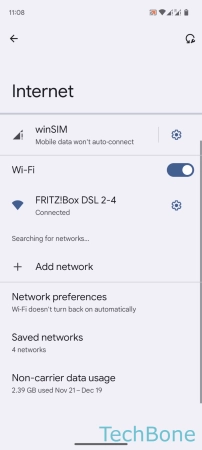
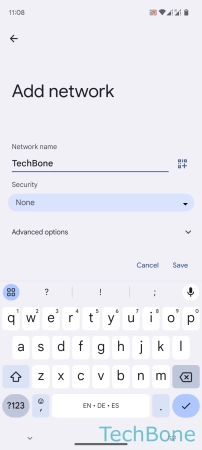
- Tap on Settings
- Tap on Network & internet
- Tap on Internet
- Tap on Add network
- Enter the SSID/Password and tap on Save