Android Add contact to label
Android 3504If you have already created a label, like family, friends, work or Golf Club, you can add contacts to them and create groups that share the same ringtones or picture when someone in this label calls you.
Android 9
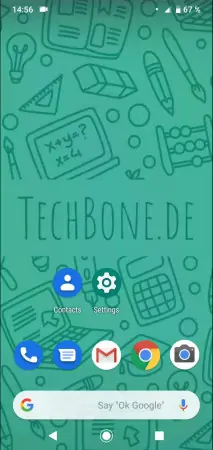


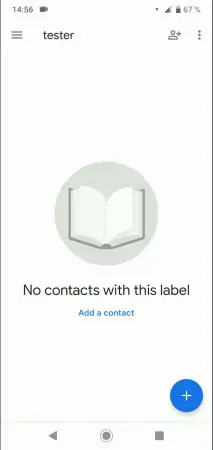

- Open Contacts
- Open the menu
- Choose a label
- Tap on Add a contact
- Choose the contact you want to add