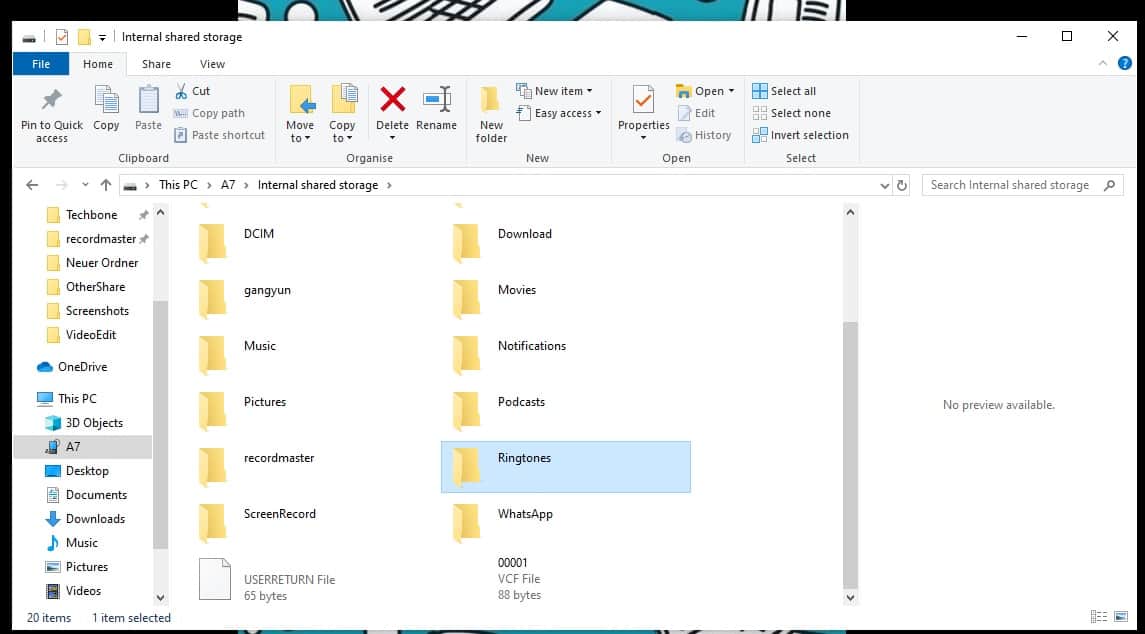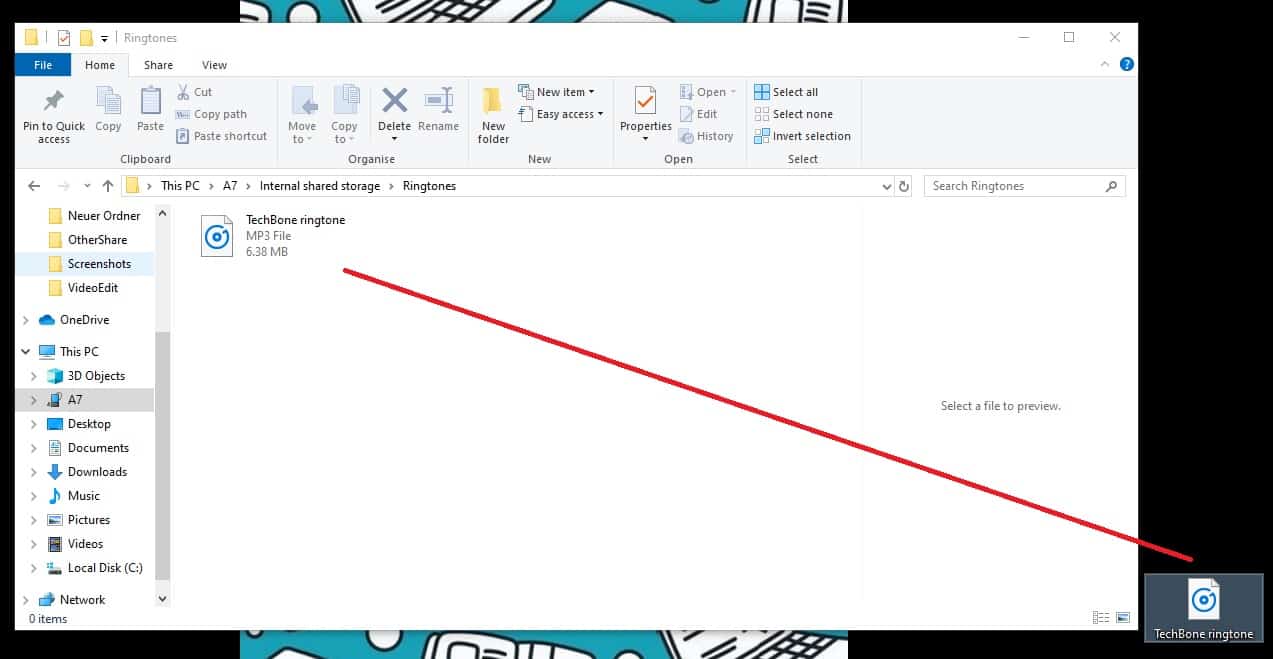Android Add personalized ringtones
Android 4916Many of us may remember the popular ringtone Badinerie (Bach) on the Nokia 3310. Like back then, we can still add personalized ringtones to Android devices.
Back then we had to pay expensive ringtone companies to receive the latest ringtone via SMS or MMS, nowadays you can add every audio file you have as a ringtone. Everything we need is a Smartphone with internet connection or a connection to a PC/Laptop and, of course, an audio file. Android supports a lot of audio file types. not only the well known MP3 format, but also MKV and WAV are no problem for your Android device. To avoid possible compatibility problems, we still recommend MP3 if possible.
Step 1: Move the ringtone on your device
Most users store their favorite songs on their PC or Laptop. This is why we first need to connect our device to the PC. Thanks to the MTP-Mode (Media Transfer Protocol) we do not need additional software, we simply need to connect our device to the pc by USB. Now it is important to change the transfer mode on Transfer files, otherwise the folder on your PC will stay empty and it is not possible to transfer your ringtone to your device.




- Pull down the notification bar
- Tap on the Android system notification
- Tap on USB charging this device
- Tap on Transfer files
If we changed the transfer mode successfully, we have full access to the storage of our Android device. Usually, the folder with our files from the Android device will open up automatically as soon as the transfer mode is changed (Picture 1). Here we can choose between Internal storage or SD-card. We recommend placing ringtones into the internal storage. You will see the folder ringtones in both storages (Picture 2). In this folder we will now copy our ringtone (Picture 3)
Schritt 2: Choose your own ringtone
If we successfully copied our music file into the ringtone folder, we can choose it in the settings. Depending on the Android version there may is a need for a reboot. This is only if the ringtone is not shown.



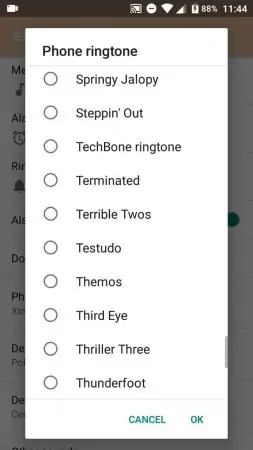
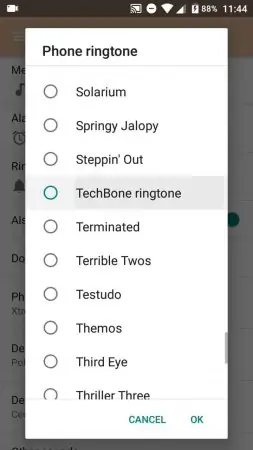
- Open the settings
- Tap on Sound
- Tap on Phone ringtone
- Choose the ringtone
- Confirm with OK